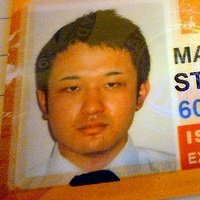Install MeCab and CaboCha in Debian 8
MeCab
MeCab is an open source Japanese Part-Of-Speech tagging engine developed and maintained by Dr. Taku Kudo.
Requirements
g++ 3.4.3or latericonv
Install from Source
Use the tar command to extract mecab-0.996.tar.gz.
$ tar zxvf mecab-0.996.tar.gz
cd into mecab-0.966 and use the following commands to install MeCab.
$ cd mecab-0.996
$ ./configure --with-charset=UTF8
$ make
$ make check
$ sudo make install
Use again the tar command to extract mecab-ipadic-2.7.0-20070801.tar.gz, the Japanese dictionary for MeCab. Then cd into mecab-ipadic-2.7.0-20070801 and install the ipadic dictionary as follows.
$ tar zxvf mecab-ipadic-2.7.0-20070801.tar.gz
$ cd mecab-ipadic-2.7.0-20070801
$ ./configure --with-charset=UTF8
$ make
$ sudo make install
If ./configure --with-charset=UTF8 gives an error, try the following command
sudo ldconfig
to update the shared library system.
Refer to the following in case you want to use MeCab in Python.
$ tar zxvf mecab-python-0.996.tar.gz
$ cd mecab-python-0.996
$ python setup.py build
$ python setup.py install
CaboCha
CaboCha is an open source Japanese depedency parser also developed and maintained by Dr. Kudo.
Requirements
- MeCab 0.993 or later
- One of the follwing dictionary for MeCab:
mecab-ipadic,mecab-jamandicandunidic
Install from Source
Run the commands below to install the conditional random fields toolkit CRF++ used as dependency for CaboCha.
$ tar zxvf CRF++-0.58.tar.gz
$ cd CRF++-0.58
$ ./configure
$ make
$ sudo make install
Now is the time to install CaboCha. Use the tar command to extract cabocha-0.67.tar.bz2
tar jxvf cabocha-0.67.tar.bz2
Move to cabocha-0.67 and use the following commands to install CaboCha.
$ tar jxvf cabocha-0.67.tar.gz
$ cd cabocha-0.67
$ ./configure --with-charset=UTF8
$ make
$ make check
$ sudo make install
Furthermore
$ cd python
$ python setup.py build
$ python setup.py install
if you want to use CaboCha from Python. After installing the package, you may be required to execute the ldconfig command again in case you fail to import the CaboCha module from the Python intepreter.